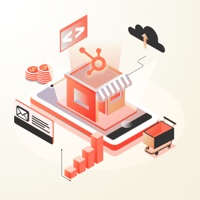Digital Design
DESIGNING A HUBSPOT WEBSITE FROM THE GROUND UP
Posted By On the fuze, Jan 26, 2021 01:00:25 AM

Stay updated on all things HubSpot automation, website development and design by following our blog posts.
When designing a website for your client, you need to start with their end goal in mind. Think about what industry they're in and what their potential clients or customers are looking for. You want any website you design to be clear, attractive, and easy to navigate so that visitors can easily find what they're looking for.
Here are the basics for designing a website:
- An objective - Defines what the website wants to accomplish.
- Visual branding elements - Does the client have a color scheme and logo?
- What solutions will the site provide? Why are users coming to your site in the first place? What can your site have that your competitors' sites don't have?
- Look and feel - Ask your client to provide you with examples of designs that appeal to them.
- Site architecture - Knowing how the site will be structured can help you get started. What pages are essential? Which pages will link back to others? How will the navigation work?
- Define style guidelines - Having clear guidelines for branding and style can help visual elements stay on track.
- Stick with the latest trends - When someone visits a website, they don't want to see anything strange or shocking. Don't go overboard with creativity. Stick to time-tested design elements.
Designing a website with HubSpot's CMS Hub makes it easy to build an entire website from scratch while focusing on core elements like user experience, so you can create a site that is effective and appealing to users.
Here’s our guide to doing just that!
Best practices for designing a HubSpot CMS website

Though CMS Hub makes creating a website more user-friendly, there are still a few best practices you should follow so you can get the most out of the platform. First, familiarize yourself with the available themes. Themes are basically designed templates you can use as a starting point for your client's website. Different themes work well for different purposes, so it's best to look at what themes are available.
One of the most important parts of designing a website with CMS Hub is the use of modules, which are essentially reusable components that you can drag and drop onto pages of the website. Different modules serve different purposes, but you can use them to build out the functionality of the site you're designing. Once you choose the modules that are most useful to your design, you can use them over and over again.
HubSpot's CMS will automatically create sites with responsive design. This means the sites respond to the interface that the user is using. No matter what device or browser the user is viewing the site on, a responsive site will appear and respond to user input correctly. And it's also important to keep your pages organized by naming them correctly (which can also help SEO).
Top tips and tricks for designing in the CMS Hub
While creating a website using the CMS Hub doesn't require drastic technical know-how, there are a few things that can make the site you're designing stand out from the rest. Here are some of the top tips you can take advantage of:

1. Test your design: Make sure you get real people to look at your design, use it, and tell you what they found helpful versus what may need improvement. You can also use HubSpot's built-in A/B testing to figure out which design elements people respond to.
2. Be consistent: Keep design elements consistent from one page to the next. This means sticking with the same font, the same colors, similar layouts, and similar calls to action.
3. Remember the website's goals: Each page on the site should have a goal, whether that's to get customers to click a link to learn more, or to call the client for a consultation. And each page's content design and call to action should reflect that goal.
An effectively-designed website makes it easy for visitors to take the next action that your client needs them to.
What to look for when hiring a designer?
When hiring a designer to tackle a website design, there are a few things to keep in mind. First, seek out someone who is eager to learn and grow, but is consistent in their work. They must understand the limitations of web design while being willing to push boundaries.
Familiarity with the HubSpot CMS is important because HubSpot offers so much functionality. Someone unfamiliar with HubSpot may not be able to take advantage of everything the platform has to offer.
Choose a designer who understands the importance of user experience when designing a site. After all, a website should always be designed with the user in mind. The goal should be to make the website easy and fun to use while incorporating attractive visual elements. All these components combined will make for a website that generates more conversions and helps the business grow.
What to do after your design is finished?
After the site is finally finished, it's time to test it to see if it accomplishes the goals you set out to accomplish. It's essential to keep track of metrics, like how many pages people visit on the site, what the most popular pages are, how much time people spend on the site and other statistics that measure how the design is performing.
When you see how people behave on the site, it can be easier to make the required adjustments to make the site perform even better.
From there, you can improve things that already exist rather than starting over from scratch. Your testing phase should be ongoing because trends change… and as trends change, you may need to update your designs.
Looking for help?
Between sales and strategy, your team already has a lot on its plate. If you'd rather offload the projects like CMS design and development, we can help.
On The Fuze offers a team of HubSpot CMS developers and designers at your disposal so you can help your clients bring their ideas to life. Contact us for more information!
Related Post