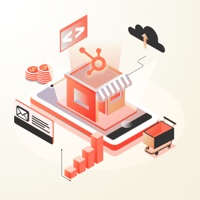HubSpot Implementation
FROM ZERO TO SEO HERO: THE HUBSPOT BLOGGING APPROACH
Posted By On the fuze, Oct 18, 2023 05:04:01 PM

Stay updated on all things HubSpot automation, website development and design by following our blog posts.
In today's digital world, blogging has become integral to any successful Inbound Marketing strategy. And when it comes to blogging platforms, HubSpot is a name that often pops up in conversations.
In this blog, we will explore the benefits of having your blog on HubSpot and some SEO recommendations to make your blog marketing-friendly.
Benefits of Using HubSpot for Your Blog
HubSpot is a software that seamlessly integrates content management, marketing automation, and customer relationship management (CRM) tools. It empowers businesses to effortlessly create and optimize websites, landing pages, and blogs while also providing the capability to track user behavior and personalize online experiences.
1. All-in-One Marketing Platform:
One of the most significant advantages of using HubSpot for your blog is that it offers an all-in-one marketing platform. It allows you to manage various aspects of your marketing efforts, such as email marketing, social media management, lead generation, and analytics, all from a single dashboard. This integration helps streamline your marketing activities and saves valuable time and effort.
HubSpot's all-in-one platform eliminates the need to juggle multiple tools to execute your marketing strategies. Whether a small business owner or a marketing professional, having all your marketing activities centralized in HubSpot makes your life easier. You can create and publish blog posts, send out email campaigns, track social media performance, and analyze website traffic all in one place.
2. SEO-Friendly Features:
HubSpot understands the importance of search engine optimization (SEO) for driving organic traffic to your blog. The platform provides built-in SEO optimization tools that help you optimize your blog posts for search engines. From keyword research to optimization tips, HubSpot ensures that your content has the best chance of ranking well in search engine results.
SEO is the key to getting your blog discovered by potential readers. HubSpot's SEO features guide you through the process, from selecting the right keywords to optimizing on-page elements like titles, headers, and meta descriptions. This means your blog is more likely to appear in search results when people search for topics related to your content.
3. User-Friendly Interface:
HubSpot's user-friendly interface is a lifesaver so you never have to rely on developers! The platform is designed with simplicity, making it easy for anyone to create and publish blog posts. You don't have to worry about coding or complicated technicalities; focus on crafting quality content and let HubSpot take care of the rest.
HubSpot's intuitive interface is perfect for bloggers of all skill levels. Whether you're a seasoned writer or just starting your blogging journey, you'll find HubSpot easy to navigate. You can create and edit blog posts with a user-friendly editor, easily format your content, and schedule posts for future publication. This means you can spend less time struggling with technology and more time focusing on your writing.
4. Content Management System (CMS):
HubSpot's CMS Hub offers a range of features specifically tailored for bloggers. It allows you to create and organize your blog posts, schedule publishing, manage comments, and personalize content for different audience segments.
The CMS Hub ensures that your blog remains organized and accessible to your readers. You can create a user-friendly structure for your blog, categorize posts, and use tags to help visitors find relevant content. Additionally, HubSpot's CMS offers a responsive design, ensuring your blog looks great on all devices, from desktop computers to smartphones.
SEO Recommendations: Make Your Blog Marketing-Friendly
1. Keyword Research:
Conduct thorough keyword research before writing your blog post to identify relevant and high-ranking keywords in your niche. Use keyword research tools like Google Keyword Planner or SEMrush to uncover valuable insights and incorporate those keywords naturally in your content.
Keyword research is the foundation of successful SEO. By understanding the keywords your target audience is searching for, you can create content that addresses their needs and interests. HubSpot's keyword tools can help you discover valuable keywords and track their performance over time.
2. On-Page Optimization:
Ensure your blog posts are optimized for search engines by following on-page optimization best practices. Include your target keywords in the title, headers, meta description, and throughout the body of your content. HubSpot's SEO recommendations feature can guide you through the optimization process and help improve your blog's visibility.
On-page optimization is essential for telling search engines what your content is about. When you follow best practices, search engines can better understand the relevance of your blog post to specific search queries.
3. Internal and External Linking:
Linking to relevant internal and external resources within your blog posts adds value to your readers. It helps search engines understand the context of your content. Incorporate links to related articles on your blog or reputable external sources to enhance the user experience and improve your SEO.
4. Social Sharing:
Promote your blog posts on various social media platforms to increase their visibility and reach a wider audience. HubSpot's social media integration allows you to schedule and share your posts seamlessly, maximizing your blog's exposure and driving more traffic to your website.
You can schedule posts in advance, track engagement metrics, and analyze the performance of your social media campaigns—all within the HubSpot platform.
Checklist for a Successful Blogging Experience in HubSpot
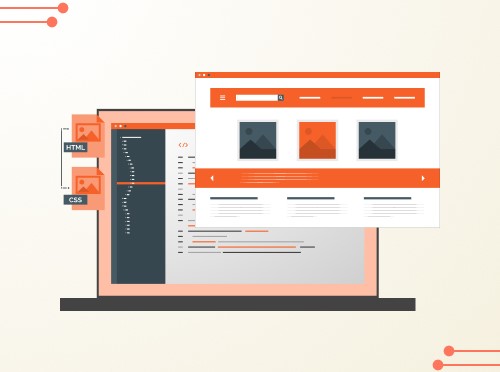
• Set up your blog in HubSpot and customize the design to reflect your brand identity.
• Create an editorial calendar to plan and organize your blog content.
• Optimize your blog posts for search engines using HubSpot's SEO recommendations.
• Promote your blog posts through social media channels and email marketing campaigns.
• Engage with your audience by responding to comments and encouraging discussions.
• Monitor and analyze your blog's performance using HubSpot's analytics tools to identify areas for improvement.
FAQs: Demystifying HubSpot Blogging
Q1: Is HubSpot suitable for both beginners and experienced bloggers?
A1: Yes, HubSpot is suitable for bloggers of all skill levels. Its user-friendly interface makes it accessible for beginners. At the same time, its powerful SEO and marketing tools cater to the needs of experienced bloggers and marketers.
Q2: Can I migrate my existing blog to HubSpot?
A2: Yes, you can migrate your existing blog to HubSpot. The platform offers tools and resources to help you seamlessly transfer your content and maintain your blog's SEO rankings during migration.
Q3: Does HubSpot provide analytics to track the performance of my blog?
A3: Absolutely. HubSpot offers robust analytics tools that allow you to track key performance metrics for your blog, including website traffic, conversion rates, and engagement metrics. You can use these insights to make data-driven decisions and continuously improve your blog's performance.
HubSpot's comprehensive platform is designed to empower bloggers and marketers, making it easier than ever to create and manage a successful blog that drives results. Start reaping the benefits of HubSpot today and watch your blog thrive in the competitive online landscape.
So why not give HubSpot a try and take your blogging journey to new heights? Contact us now!
Related Post