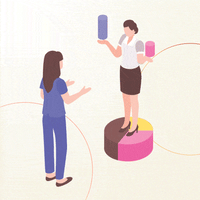HubSpot Implementation
OPTIMIZING LEAD NURTURING WITH HUBSPOT WORKFLOWS: STEP-BY-STEP GUIDE
Posted By On the fuze, Oct 16, 2024 09:15:34 PM

Stay updated on all things HubSpot automation, website development and design by following our blog posts.
In today’s business practices, simply capturing leads is not enough. Businesses must guide those leads through the buyer’s journey with relevant, timely, and personalized communication. This process, known as lead nurturing, is essential for turning prospects into paying customers. Luckily, HubSpot's powerful workflow feature allows businesses to automate and optimize this nurturing process.
In this blog, we’ll walk you through a step-by-step guide on how to build a strong lead nurturing strategy using HubSpot’s workflows.
Step 1
Define Your Lead Nurturing Goals
Before setting up workflows in HubSpot, it’s essential to have a clear understanding of your lead nurturing goals. Consider the following questions:
- What is the primary goal of nurturing leads? Is it to convert them into customers, build brand awareness, or re-engage inactive leads?
- What key performance indicators (KPIs) will you use to measure success? Examples include open rates, click-through rates, or conversion rates.
By identifying these objectives upfront, you can tailor your workflows to meet specific goals.
Step 2
Segment Your Leads
Lead segmentation is the foundation of an effective lead nurturing strategy. Every lead is unique, and it’s essential to group them based on criteria such as:
- Lead Source: Where the lead originated (social media, organic search, email campaign, etc.).
- Lead Stage: Is the lead in the awareness, consideration, or decision stage of the buyer's journey?
- Demographics: Industry, job role, location, or company size.
In HubSpot, you can easily create lists based on these criteria by navigating to Contacts > Lists and setting up criteria for segmentation. Segmenting your leads helps ensure that you send personalized content to the right people at the right time.
Step 3
Map Out the Buyer’s Journey
To build an effective lead nurturing strategy, you need to understand the different stages of your buyer’s journey. This journey typically includes:
- Awareness Stage: The lead realizes they have a problem and seek solutions.
- Consideration Stage: The lead is actively researching potential solutions to their problem.
- Decision Stage: The lead is ready to make a purchase decision and is evaluating vendors.
By mapping content and communications to each stage of the buyer’s journey, you ensure your lead nurturing efforts are timely and relevant.
Plan out emails, educational content, and offers that align with each stage.
Step 4
Set Up Workflows in HubSpot
HubSpot workflows are the backbone of automating your lead nurturing process. To set up a workflow, follow these steps:
- Navigate to Workflows:
Go to Automation > Workflows in HubSpot. Click Create Workflow and select a template or start from scratch. - Choose Enrollment Criteria:
The next step is to set the enrollment triggers that determine when leads enter the workflow. This could be based on actions such as downloading a whitepaper, filling out a form, or viewing a specific page.
Example: If a lead downloads an eBook, they are automatically entered into a workflow that nurtures them through the consideration stage. - Create Email Sequences:
In the workflow editor, create a series of emails designed to nurture leads based on their position in the buyer’s journey. Ensure each email provides value by sharing educational content, product information, or special offers. Use personalization tokens to dynamically insert contact-specific information (such as their first name or company). - Set Delays Between Actions:
Space out your emails by adding time delays between them. For example, you may want to send the first email immediately after the lead takes action, wait three days for the second email, and then send the third email a week later. - Add If/Then Branches:
Use If/Then branches to further personalize the workflow. For example, if a lead opens an email and clicks on a product link, you can add them to a separate sequence that provides more product details or case studies. If they don’t engage, you can send a different email aimed at re-engagement.
Step 5
Test and Optimize Your Workflows
Once your workflow is set up, it’s important to test it before going live. Send test emails to yourself or your team to ensure everything works as expected, including triggers, email sequences, and personalization.
After your workflow is live, regularly monitor its performance using HubSpot’s workflow analytics. Track key metrics such as:
- Email Open Rates: Are your subject lines and content engaging enough to capture attention?
- Click-Through Rates (CTR): Are leads interacting with the links and CTAs in your emails?
- Conversion Rates: How many nurtured leads are converting into customers?
Use this data to make necessary adjustments, such as tweaking email copy, changing triggers, or adding new branches to improve overall performance.
Step 6
Continuously Provide Value
Lead nurturing is not a one-size-fits-all approach. As leads move through your workflows, continue to deliver value at every stage. This could be through educational content, exclusive offers, or invitations to events and webinars.
At every step, your goal should be to build trust and establish your business as a valuable resource. A lead that receives personalized, helpful content is more likely to convert into a customer.

Building a strong lead nurturing strategy with HubSpot workflows can significantly increase your chances of turning leads into loyal customers.
By setting clear goals, segmenting your leads, mapping the buyer’s journey, and automating the process with HubSpot, you can create a personalized, efficient lead nurturing system that delivers results.
At On the Fuze, we specialize in helping businesses set up powerful HubSpot workflows tailored to their specific needs. If you’re ready to take your lead nurturing strategy to the next level, contact us today to learn more!
Here are some frequently asked questions about using HubSpot workflows for lead nurturing.
FAQs
1. How do I know when to enroll leads into a workflow?
2. Can I customize workflows for different buyer personas?
Yes, HubSpot allows you to create multiple workflows for different segments of your audience, ensuring that each group receives relevant content tailored to their specific needs.
3. How do I measure the success of my workflows?
You can track key metrics such as email open rates, click-through rates, and conversion rates within HubSpot’s workflow analytics. This will help you evaluate the effectiveness of your lead nurturing strategy and make necessary adjustments.
Related Post