We recently covered the latest HubSpot release: Breeze, a powerful AI solution designed to transform business operations with an intuitive, user-friendly platform. Breeze, HubSpot's dedicated AI engine, enhances marketing, sales, and customer service functions—putting enterprise-level AI capabilities directly into workflows without requiring technical expertise.
Today, we'll explore one of Breeze's main components: Breeze Copilot.
Your Powerful CRM and AI Assistant: Introducing Breeze Copilot
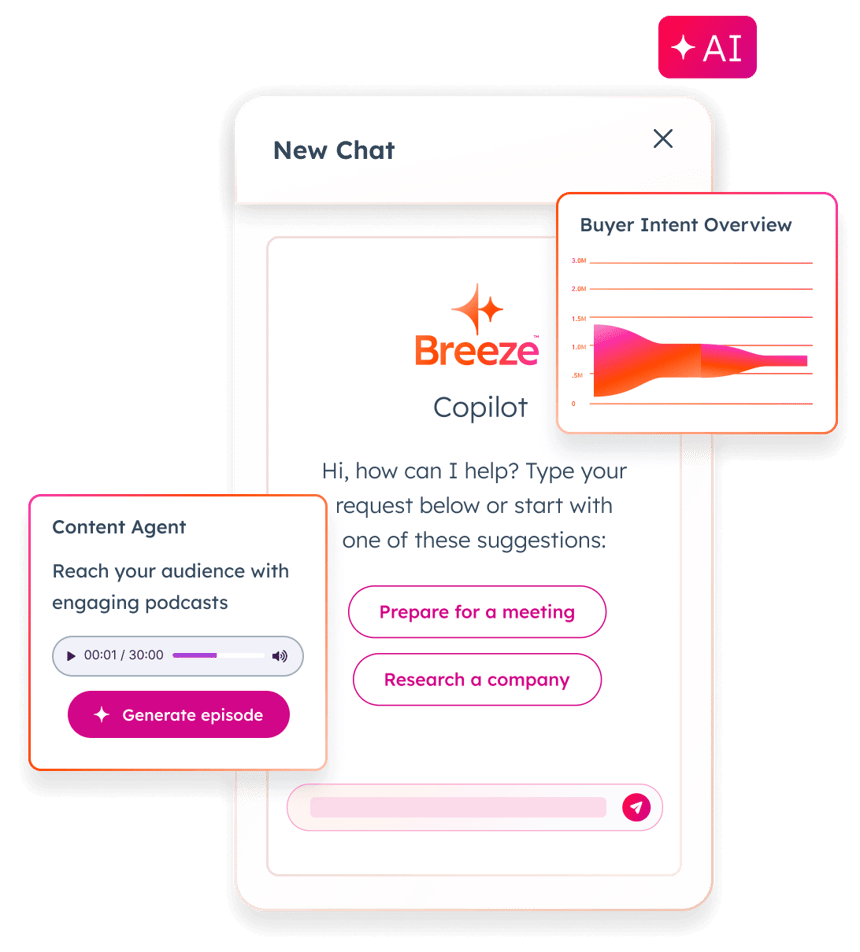
Superpowers at Your Fingertips:
- Prospect Identification: Discover and analyze potential company prospects using your existing CRM data
- Content Creation: Generate emails, marketing copy, and sales messaging tailored to audience that sounds like it came from your best writer
- Task Automation: Eliminate repetitive manual processes through AI-assisted workflow that saves hours every week
- CRM Summarization: Get instant, actionable summaries of contact records, deals, and accounts—perfect for those pre-meeting quick reviews
- Workflow Development: Build complex automation sequences through simple conversational prompts; no technical degree required
Pro Tip: Start using Copilot for summarizing your contacts and deals before meetings. This five-second habit can make you appear incredibly prepared and knowledgeable about every customer interaction, dramatically improving your meeting effectiveness!
Activate Your AI Assistant in Minutes
- Access your HubSpot account and navigate to Settings
- Select the AI settings option from the menu

- Click the Access tab within your AI settings panel

- Toggle on Give users access to generative AI tools and features
- Toggle on Give users access to Copilot

What truly distinguishes Copilot from other AI tools is its deep integration with your HubSpot data. This isn't just any assistant—it's YOUR assistant, understanding your business context and delivering personalized support based on your actual CRM records, making it immediately relevant to your specific business needs.
Accessing Your AI Assistant
If you want to see all the possibilities HubSpot Breeze has to offer, this is a step by step to get you started. Breeze Copilot is always just a click away in your HubSpot interface:
- Click the Copilot icon in the top navigation bar (upper right corner)

- Type your request and click the send icon to receive an AI-generated response

- Manage conversations by clicking "Chats" and selecting "Start a new chat" or "See your chats"

The Art of Conversation: Mastering Copilot Prompts
5 Power-Move Prompt Categories Every HubSpot User Should Master:
- Content Generation Prompts (Marketing & Sales) Create compelling content for every stage of your customer journey—from initial outreach to closing deals and supporting existing customers.
- CRM Data Management Prompts Transform raw contact data into actionable intelligence with instant summaries of contacts, companies, deals, tickets, campaigns, and survey feedback.
- HubSpot Platform Navigation Prompts Get immediate guidance on using HubSpot Marketplace, platform features, or accessing relevant HubSpot Academy resources for your specific needs.
- Analytics & Reporting Prompts Extract meaningful insights from your data to inform strategic decisions without spending hours manually analyzing reports and dashboards.
- Automation & Workflow Development Prompts Create sophisticated automation sequences through simple conversational requests rather than complex manual configuration.
Pro Tip: Keep a "prompt library" in a shared document where your team can add successful prompts that worked well. This collaborative approach rapidly improves everyone's ability to get great results from Copilot!
Copilot in the Real World
- Prompt Example: Create a list of deals with amounts higher than $500
- Use Case: Quickly identify high-value opportunities for prioritization without manual filtering

- Use Case: Quickly identify high-value opportunities for prioritization without manual filtering
- Prompt Example: Generate a draft email copy for following up with contacts showing no activity in the last 90 days
- Use Case: Re-engage dormant prospects with personalized outreach at scale

- Use Case: Re-engage dormant prospects with personalized outreach at scale
- Prompt Example: Summarize this contact: Laura Gonzalez
- Use Case: Prepare for meetings in seconds by getting comprehensive contact insights

- Use Case: Prepare for meetings in seconds by getting comprehensive contact insights
- Prompt Example: Generate a workflow [When contacts enter the lifecycle stage of a customer, then create a task titled "Follow Up" for Test Test]
- Use Case: Build automation rules through natural language instead of complex configuration

- Use Case: Build automation rules through natural language instead of complex configuration
Frequently Asked Questions About HubSpot Breeze Copilot
- Is Breeze Copilot included in my HubSpot subscription? You can get started with Breeze Copilot and select Breeze features for free in HubSpot. Breeze Agents and advanced AI capabilities are available in premium editions of HubSpot's software throughout the customer platform.
- How does Breeze Copilot handle my customer data? Breeze Copilot accesses your HubSpot CRM data to provide personalized assistance but follows all data privacy protocols established in your HubSpot agreement.
- Can I customize what Breeze Copilot can access? Yes, administrative controls let you determine which features and data Breeze Copilot can access within your organization's HubSpot instance.
- How accurate is the information Breeze Copilot provides? Breeze Copilot generates responses based on your actual CRM data, making it highly relevant to your business context, though all AI-generated content should be reviewed before external use.
- Can multiple team members use Breeze Copilot simultaneously? Yes, Breeze Copilot supports multiple users across your organization, with each user's experience tailored to their role and permissions within HubSpot.
Ready to Multiply Your Team's Productivity?
What's your experience? What's one repetitive task you'd love to automate with Copilot? Share your experience in the comments below!
Not seeing ROI from HubSpot?
- A lack automation... leaving their Team with unnecessary, manual work.
- Unreliable, messy data... making reporting and outreach hard.
- Poor lead attribution... don't know what marketing is working or what isn't.
- Internal bandwidth... takes too much time to learn the ins and outs of HubSpot.




Questions or comments? Share below!